I work for a mid sized accounting firm and collaboration is an important part of making our group efficient. Mangers need to peer in on their staff calendars and the staff also like to see where there managers are. Exchange calendars are easily shared, however most staff members either don’t know how to do it or forget to allow access.
First step – set up a group in active directory
If you already have a group with all users in it you can simply use that. Otherwise access active directory and create a group (like the one below) and add all your users to it.
(GROUP)-Shared_Calendar
Share your calendar the manual way
You can easily have each user do this in Outlook. Simply access your calendar then click Calendar Permissions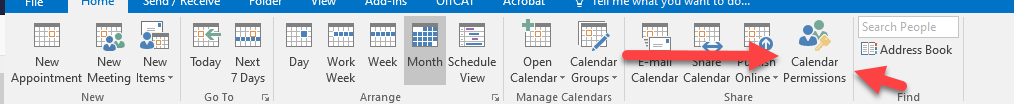 Continue reading “Exchange Server Tip – Allow all users to see each others calendar”
Continue reading “Exchange Server Tip – Allow all users to see each others calendar”




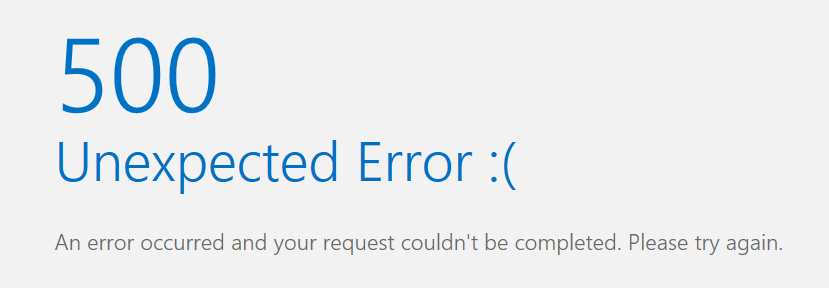
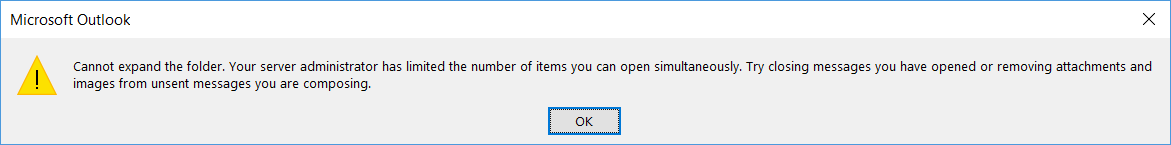

 Having a small shop and wearing a lot of hats here in the office tends to create a slew of challenges. Most of the time I have a ton of projects brewing so focusing on one can be difficult at times. My migration to a new Exchange 2016 server will be gradual taking about 2 to 3 weeks to complete. During the initial setup I like to let certain steps “stew” overnight to make sure there are no disruptions. I also like to be sure I have a contingency plan to undo any unforeseen issues.
Having a small shop and wearing a lot of hats here in the office tends to create a slew of challenges. Most of the time I have a ton of projects brewing so focusing on one can be difficult at times. My migration to a new Exchange 2016 server will be gradual taking about 2 to 3 weeks to complete. During the initial setup I like to let certain steps “stew” overnight to make sure there are no disruptions. I also like to be sure I have a contingency plan to undo any unforeseen issues.