In my previous post “How To Partially Cut The Cord Part 1″ I explained the ease of reducing your cable bill by purchasing an HD Home Run from Silicon Dust. I have been a huge fan of their tuners for the last 10 years and in this post I’m going to give you an idea of how my setup works.
I am a Verizon Fios customer and subscribe to one of their silver packages. I have two HD Home Runs. The first is a dual tuner HDHR Connect $93.00 at Amazon and the second is an HDHR Prime $119 at Amazon.
TUNE IN – My tuners:
 The HDHR Connect will allow you to tune 2 channels of unencrypted QAM or over the air digital TV. I am lucky since FIOS has all OTA channels in clear QAM on their line. The HDHR Prime has a Verizon supplied cable card (mcard) installed for $5.00/per month and can tune 3 channels of encrypted signals. This gives me a total of 5 tuners to play with.
The HDHR Connect will allow you to tune 2 channels of unencrypted QAM or over the air digital TV. I am lucky since FIOS has all OTA channels in clear QAM on their line. The HDHR Prime has a Verizon supplied cable card (mcard) installed for $5.00/per month and can tune 3 channels of encrypted signals. This gives me a total of 5 tuners to play with.
WATCHING TV – Live:
Once the HDHR tuners are setup on your home network, you can easily stream HD content to a ton of devices. I have tested mine with a Windows 7 & Windows 10 pc, Android tablet, XBOX One, Amazon Fire Stick, and a Raspberry Pi 3 running Kodi. All are able to keep up with HD content over my wireless N network. Continue reading “How To Partially Cut The Cord With HDHR by Silicon Dust (Part 2 of 2)”





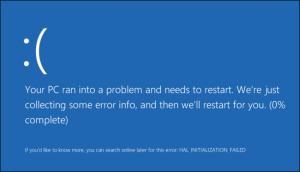 Whatever the reason my first question is do you have a current backup? I can immediately see the blank stare on their faces as if the word “BACKUP” was in some foreign language. “Umm Backup.. I was meaning to get around to that but umm.. umm NO.” At this point they tend to run through a few stages of grief. Some denial, followed by some anger, and then fear, fear that all the pictures of Johnny’s birthday and every other family event for the last ten years is gone forever.
Whatever the reason my first question is do you have a current backup? I can immediately see the blank stare on their faces as if the word “BACKUP” was in some foreign language. “Umm Backup.. I was meaning to get around to that but umm.. umm NO.” At this point they tend to run through a few stages of grief. Some denial, followed by some anger, and then fear, fear that all the pictures of Johnny’s birthday and every other family event for the last ten years is gone forever.
 able drive. I was thinking to myself “Wasn’t this already a thing?” I already have my own portable SSD. Well I actually made it myself with a stock SATA SSD
able drive. I was thinking to myself “Wasn’t this already a thing?” I already have my own portable SSD. Well I actually made it myself with a stock SATA SSD