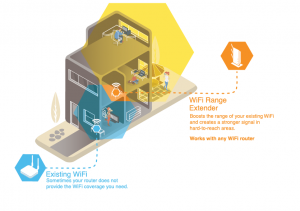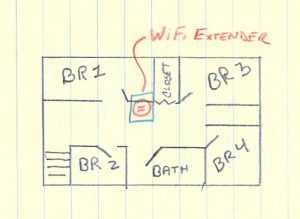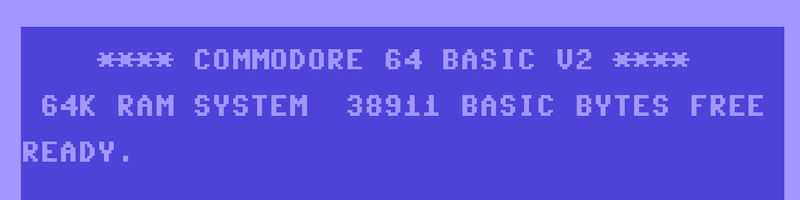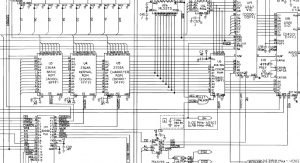In early June I wrote a post that recommended a few different home Wifi extenders. One of the devices mentioned was the Google WiFi Mesh Network. Recently, I had the pleasure of trying one of these devices out for myself.
RELATED READING:
Poor WiFi Signal At Home? A WiFi Extender Can Help!
 I had recommend this device to one of my friends and a coworker and both have giving the units rave reviews. They said that setup was simple. Install an app on your smart phone, then scan a QR code on the bottom of the device. The rest was point and click. The entire Google Wifi mesh network was up and running in a matter of minutes.
I had recommend this device to one of my friends and a coworker and both have giving the units rave reviews. They said that setup was simple. Install an app on your smart phone, then scan a QR code on the bottom of the device. The rest was point and click. The entire Google Wifi mesh network was up and running in a matter of minutes.
The network immediately begins reporting signal strength data, device information and a slue of other important information you would want to have regarding your home network. The system can even distribute bandwidth to devices the require it most. (Smart TV’s, Kodi box, ETC) Continue reading “Google WiFi – Only for BASIC home users!”




 children are on multiple teams. As manager of the teams each week I am responsible for sending out information regarding our upcoming games to the players and parents to insure they arrive to the rinks on time. In my emails I include all the pertinent information, game time, rink address & location, driving directions and info regarding the rink conditions. Some details you normally wouldn’t find on the internet.
children are on multiple teams. As manager of the teams each week I am responsible for sending out information regarding our upcoming games to the players and parents to insure they arrive to the rinks on time. In my emails I include all the pertinent information, game time, rink address & location, driving directions and info regarding the rink conditions. Some details you normally wouldn’t find on the internet.

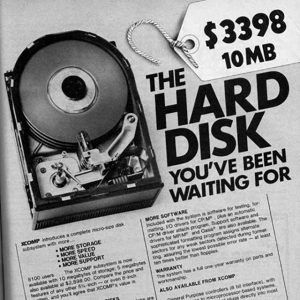
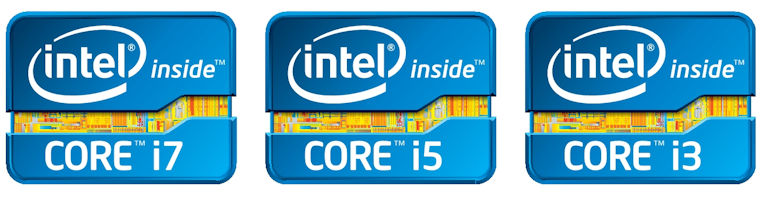
 brains of your computer. Most modern CPUs are considered microprocessors, meaning they contain all the circuitry to do the job on a single chip. I’m not going to touch too much on processor theory or history but just understand that all processors are designed to Fetch, Decode, and Execute instructions based on the demands of the programs you are using. How fast and efficiently they complete their tasks all depends on the design and speed of the particular processor.
brains of your computer. Most modern CPUs are considered microprocessors, meaning they contain all the circuitry to do the job on a single chip. I’m not going to touch too much on processor theory or history but just understand that all processors are designed to Fetch, Decode, and Execute instructions based on the demands of the programs you are using. How fast and efficiently they complete their tasks all depends on the design and speed of the particular processor.