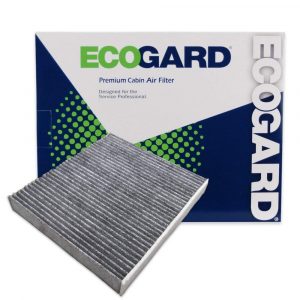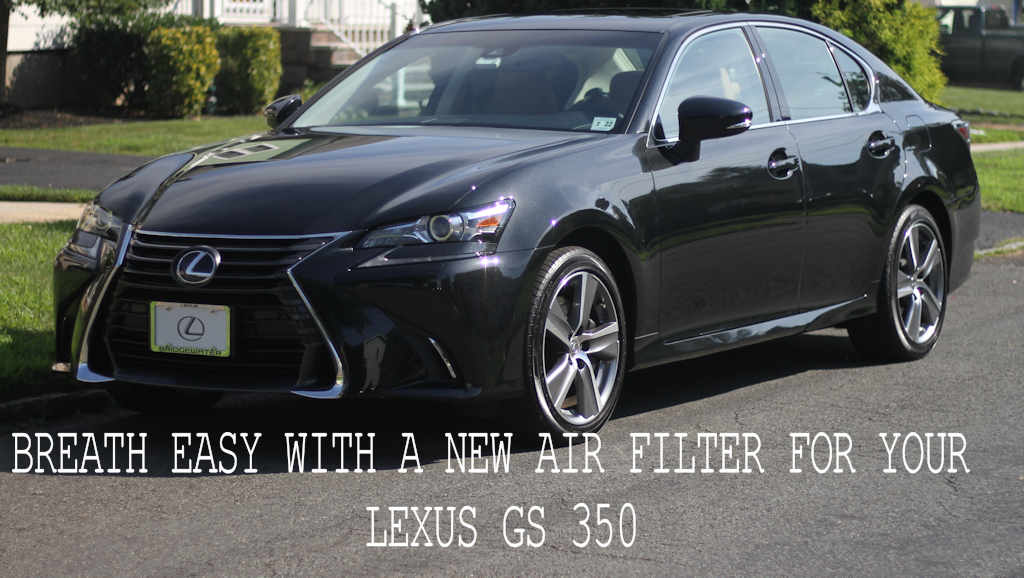My 18 year old son is driving a 2007 hand-me-down Honda Accord coupe and last week he came home and said, DAD – HELP! My trunk wont open. I immediately said did you overload the trunk with your hockey equipment and one of the bag straps get caught in the striker? He said no way, it opened at the hockey rink when I put my bag in the back, but now its stuck.
HOW TO GAIN ACCESS TO THE TRUNK
I initially tried pulling up on the trunk lid, even slid a crowbar in between the lid and the bumper (yes I know dumb move, but hey its a 12 year old car so its already scratched). I could here the electric solenoid trying to pull the lock open and we even pulled the manual release from up front. NO JOY. Its a good thing the back seats fold down in this car because we were able to gain access to the trunk and remove most of the contents. Finally my son was able to hit the emergency release on the latch and POP the trunk opened.


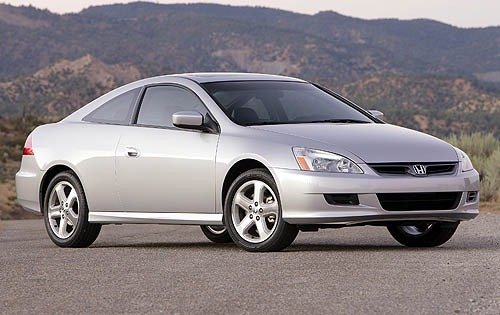



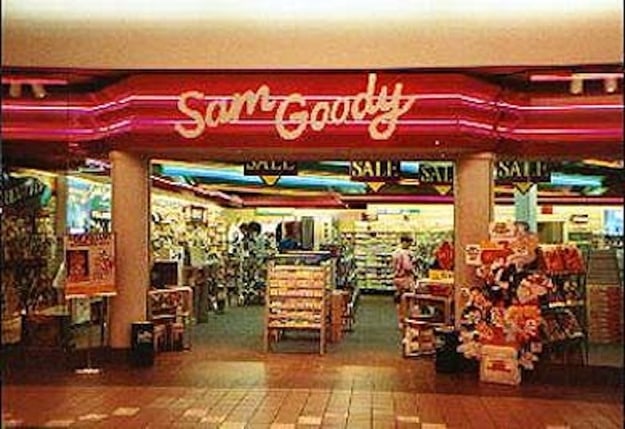


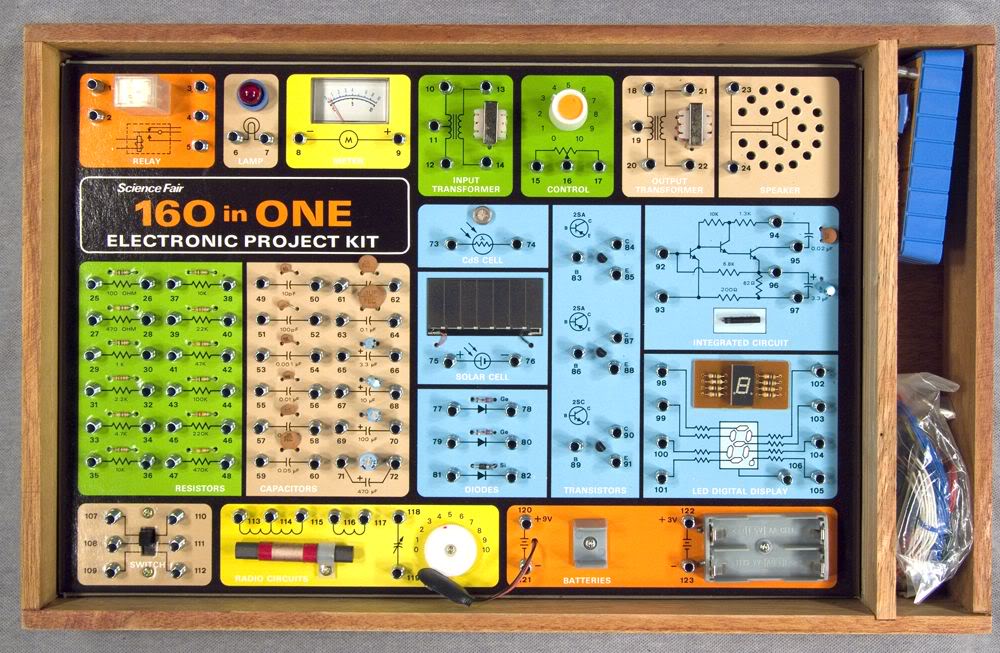
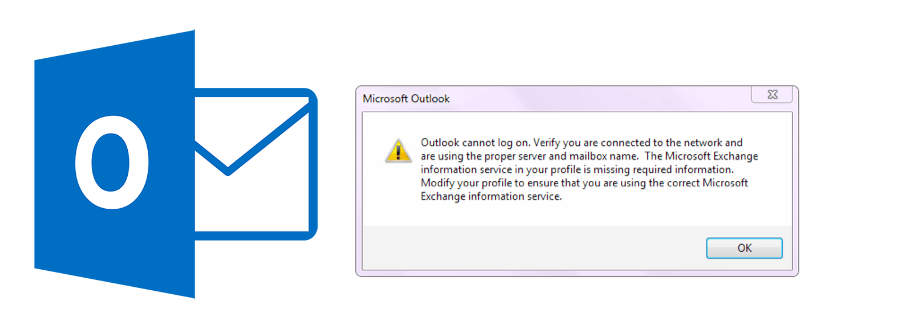

 The first time I saw this attack I was taken back for a moment because the password in the email was REAL. It was actually one of my “throwaway” passwords and kind of freaked me out.
The first time I saw this attack I was taken back for a moment because the password in the email was REAL. It was actually one of my “throwaway” passwords and kind of freaked me out.