Recently I purchased a new car and was amazed at how much technology is packed into it. From radar cruise control and self steering, to blind spot monitoring and collision avoidance its great to see how far we have come since the advancement of the micro processor. One item that caught my eye is the fact their is not a single Edison light bulb in the car. It is 100% LED technology even the Headlights!
I have been driving longer than I’m not driving, over 27 years (do the math, yes I’m old) My first car had “sealed” beam headlights and were sufficiently bright and focused for 1980’s technology. Just think, how much more have we advanced since the invention of the automobile?
A trip back in time:
In the late 1800’s as cars became more prevalent there was a need to light the road at night. Since the first commercial light bulb was invented around 1879 it was not feasible to install it into a vehicle. Early road vehicles used fueled lamps to light the way. You had your choice of acetylene or oil and the Prest-O-Light company had a great storage and delivery system for the acetylene gas.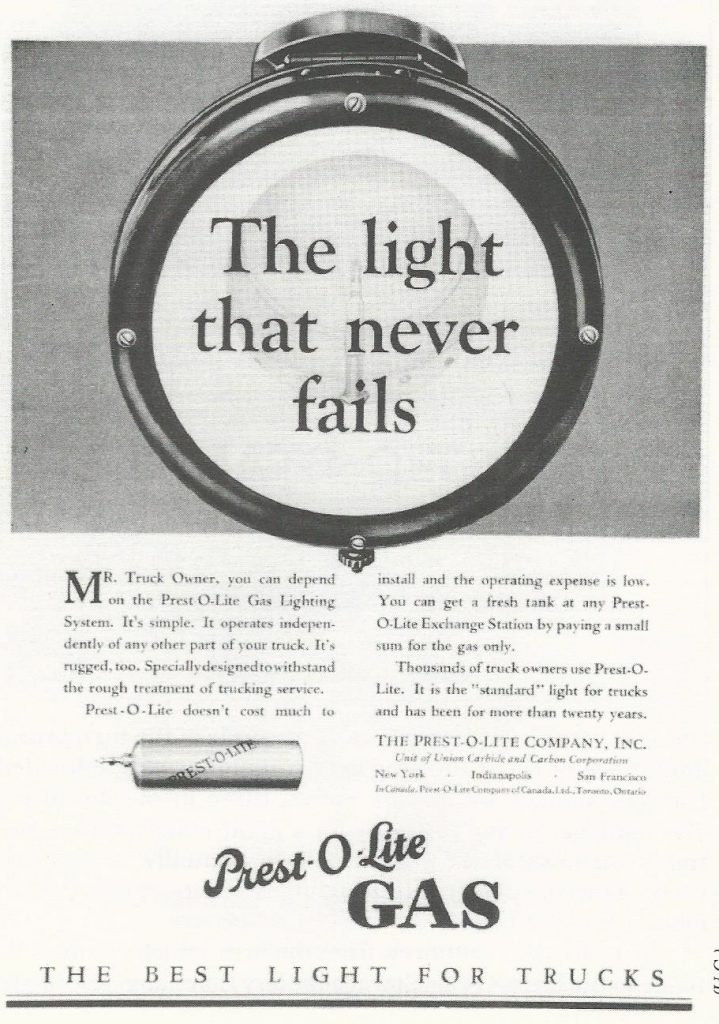 Continue reading “Automotive Headlight Technology – Even Edison Would be Impressed!”
Continue reading “Automotive Headlight Technology – Even Edison Would be Impressed!”




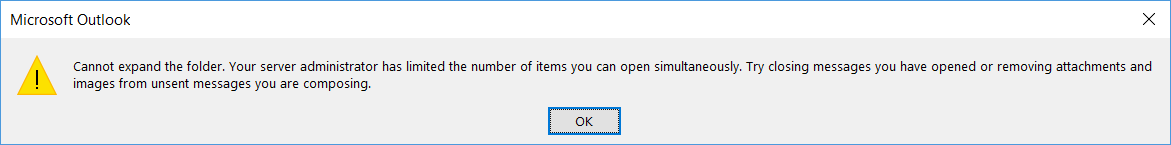
 Last night during a maintenance window I applied my Microsoft updates and rebooted the server. Shortly after reboot I attempted to open Outlook and it failed with a server unavailable error. OWA and ECP both showed BLANK white screens. I began to panic a little because this is probably the IT guys worst nightmare! Working in the industry for over 20 years I put my panic aside and began my standard troubleshooting procedure.
Last night during a maintenance window I applied my Microsoft updates and rebooted the server. Shortly after reboot I attempted to open Outlook and it failed with a server unavailable error. OWA and ECP both showed BLANK white screens. I began to panic a little because this is probably the IT guys worst nightmare! Working in the industry for over 20 years I put my panic aside and began my standard troubleshooting procedure.
 Having a small shop and wearing a lot of hats here in the office tends to create a slew of challenges. Most of the time I have a ton of projects brewing so focusing on one can be difficult at times. My migration to a new Exchange 2016 server will be gradual taking about 2 to 3 weeks to complete. During the initial setup I like to let certain steps “stew” overnight to make sure there are no disruptions. I also like to be sure I have a contingency plan to undo any unforeseen issues.
Having a small shop and wearing a lot of hats here in the office tends to create a slew of challenges. Most of the time I have a ton of projects brewing so focusing on one can be difficult at times. My migration to a new Exchange 2016 server will be gradual taking about 2 to 3 weeks to complete. During the initial setup I like to let certain steps “stew” overnight to make sure there are no disruptions. I also like to be sure I have a contingency plan to undo any unforeseen issues.

 eir mail on my exchange server. When composing a new message the mail is delivered as expected. The fact that this is a new server and the user was migrated just days before led me to believe the issue was on my end.
eir mail on my exchange server. When composing a new message the mail is delivered as expected. The fact that this is a new server and the user was migrated just days before led me to believe the issue was on my end.



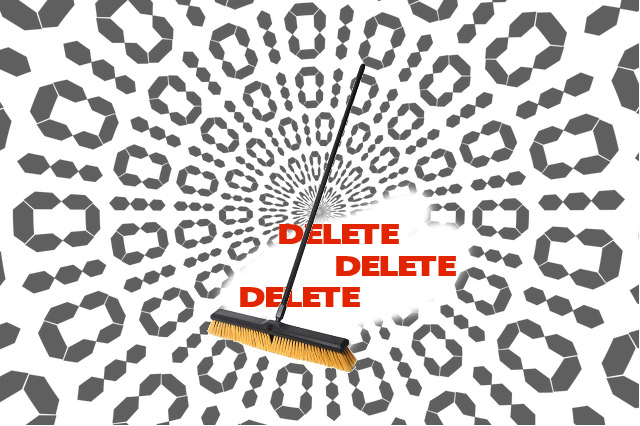
 Deleting a file is not as simple a process as it sound. On most computers deleted files first wind up in the trash or recycle bin. This is not even close to removing anything. The process only moves your files from a live folder to a
Deleting a file is not as simple a process as it sound. On most computers deleted files first wind up in the trash or recycle bin. This is not even close to removing anything. The process only moves your files from a live folder to a 

 Way back in the 90s Intel wanted to increase market share and increase sales. The marketing department came up with a brilliant “Intel inside” campaign and began educating consumers on processor clock speed (MHZ & GHZ) They touted that a 90Mhz PC was better than the 60Mz and AMD did the same. Both companies basically started an arms race to achieve the highest speed processor and consumers were led to believe faster is better. Here we are over 20 years later and we now know that clock speed is NOT a good representation of how fast a processor can perform. There are so many other factors that contribute to a FAST computer but I’m not going to cover that in this article. Marketing alone may have duped thousands into prematurely upgrading to a new computer.
Way back in the 90s Intel wanted to increase market share and increase sales. The marketing department came up with a brilliant “Intel inside” campaign and began educating consumers on processor clock speed (MHZ & GHZ) They touted that a 90Mhz PC was better than the 60Mz and AMD did the same. Both companies basically started an arms race to achieve the highest speed processor and consumers were led to believe faster is better. Here we are over 20 years later and we now know that clock speed is NOT a good representation of how fast a processor can perform. There are so many other factors that contribute to a FAST computer but I’m not going to cover that in this article. Marketing alone may have duped thousands into prematurely upgrading to a new computer. 
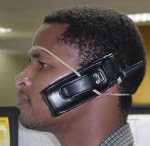 ct at least 1/2 of the states in the United States have some type of hands free law on the books. My question to you is how do you keep your phone hands free, yet usable in your car? Which mobile phone car mount do you use?
ct at least 1/2 of the states in the United States have some type of hands free law on the books. My question to you is how do you keep your phone hands free, yet usable in your car? Which mobile phone car mount do you use?
 In 1981 Datsun was the first manufacture to add speech technology to their
In 1981 Datsun was the first manufacture to add speech technology to their  Maxima model. At the time this was a technology breakthrough. The kind lady in the car presented messages such as “Please tun off the lights” and “Parking brake is on”. In today’s digital age most of us assumed that Nissan (Datsun) simply put a speech chip in the car and done.
Maxima model. At the time this was a technology breakthrough. The kind lady in the car presented messages such as “Please tun off the lights” and “Parking brake is on”. In today’s digital age most of us assumed that Nissan (Datsun) simply put a speech chip in the car and done.