In the United States the cable companies have close to a monopoly on the market. There is very little choice in which provider you can select and there is not much flexibility in the packages and equipment offered.
In recent years there has been a lot of talk about cutting the cord and tossing the cable company, but its harder than you may think. You could simply use OTA (over the air) antenna to receive the major broadcast networks, that’s providing you can still receive the digital signal. Maybe sign up for Netflix, Hulu, Amazon, Sling TV, HBO GO, search the web for On Demand, ETC. There are many digital providers to choose from but most don’t provide the full cable experience and offer every channel you may want to watch.
How can we reduce our cable bill while still maintaining the package of channels that we want to enjoy? EASY! Give all their equipment back! Don’t rent their DVR’s or cable boxes. If you currently have four TV’s and your providers equipment you are most likely paying over $40 per month for equipment rental, close to $500 a year. What if you could reduce that rental cost to $5 or $10 per month and a few one time charges to purchase your own equipment that you would OWN!
 This little box called the HD Home Run (HDHR) Prime was one of the best investments I have made to reduce my cable TV costs without loosing programing.
This little box called the HD Home Run (HDHR) Prime was one of the best investments I have made to reduce my cable TV costs without loosing programing.
How does it work?
I first rented a cable card from my provider for $5.00 per month. I then inserted it into my HDHR and went through a pairing procedure with my provider. This allows the HDHR access to the programming I pay for. The HDHR is then plugged into your home network and will allow up to 3 devices to simultaneously stream any channel in your cable package. DONE! You can now have 3 channels tuned in on your TV’s and devices for a $5.00 per month equipment rental. This is all 100% LEGAL! Plus the HDHomeRun Prime is only $119.00 at Amazon. The unit has apps for Android, Windows PC, Amazon Fire Devices, PlayStation 3&4, Xbox ONE, Nvidia Shield TV, Linux/Kodi.
What about recording, I need a DVR too?
![]() The company that makes the HDHomeRun Prime (Silicon Dust) also provides a DVR service. You will need cough up $30/ per year to enable the feature, but that also includes access to their guide and scheduling software. Once you obtain the DVR license you have a few options to save your recordings. If you have a spare PC around with a sufficient amount of disk space you can simply designate a folder and record there. If you are a bit more advanced and have a consumer level NAS (network attached storage) the HDHR can be set to write directly to the NAS without a PC.
The company that makes the HDHomeRun Prime (Silicon Dust) also provides a DVR service. You will need cough up $30/ per year to enable the feature, but that also includes access to their guide and scheduling software. Once you obtain the DVR license you have a few options to save your recordings. If you have a spare PC around with a sufficient amount of disk space you can simply designate a folder and record there. If you are a bit more advanced and have a consumer level NAS (network attached storage) the HDHR can be set to write directly to the NAS without a PC.
How do I watch my recordings?
The HDHR app is a full service application. In the app you can watch live TV, 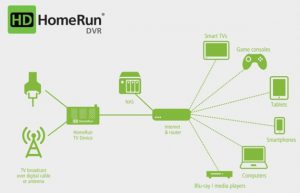 browse the programming guide as a grid, or discover shows with the discovery feature. There is also a tasks tab that displays what you have scheduled to record, and finally the recordings tab. Everything you have recorded is neatly listed in the recordings tab for playback on any connected device.
browse the programming guide as a grid, or discover shows with the discovery feature. There is also a tasks tab that displays what you have scheduled to record, and finally the recordings tab. Everything you have recorded is neatly listed in the recordings tab for playback on any connected device.
Devices I have personally tested with.
My primary playback device is a Raspberry Pi 3 running Kodi and it has worked great. The Pi is a good choice because its small and easy to connect to your TV via HDMI. Remote controls are available too. I’m going to save all the details of my setup for my next post.
I have also installed HDHR app on my Samsung Android tablet. It too works great streaming live HD video over my home WiFi. This device has access to all the features including pause of live TV.
My kids each have an Xbox One in their rooms and they both access the HDHR via the Xbox. They watch tons of live sports and shows without issue.
Lastly, I have also used their app on Amazon’s fire stick and my Windows 10 PC, and like the other devices no issues to speak of.
What are the negatives to this?
- You don’t have to be the IT guy to hook this up, but you do have to be a little familiar with your home network, how to install apps on all your devices and be patient if you need to troubleshoot.
- On demand content is NOT available! For $5.00/month the cable company will allow you access to all the LIVE shows you are paying for in your package, however you will need one of their proprietary set top boxes to access any on demand content.
- Only 3 tuners are available, in my house I have 2 kids and a wife watching TV. Everyone wants to record an watch TV. Remember if a tuner is recording it can’t be used to watch live TV. This is why I have 2 HD Home Run’s. That gives me 5 tuners for $5 per month. Enough to go around for all the shows we want to record and watch. (I will explain why only 5 tuners in Part 2 of this post)
Summary
For shaving the cord, cutting the cord whatever you want to call it the HDHR Prime is a great tool to help you. The picture quality is great, the equipment is very low cost and for an initial outlay of $119 + cable card you can be up and running on all your devices very quickly.
In my next post I will describe my complete HDHR setup including how I delete all the commercials from my shows!
For more information SiliconDust.com
Thank you for reading.
-Joe


